Делаю таким образом но не работает, похоже не так понял как нужно делать
Вот такое расположение в проекте
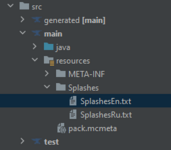
При запуске игра выключается после загрузки
Java:
if (Minecraft.getInstance().getLanguageManager().getSelected().getCode() == "ru_ru") {
try {
modeSplashes = (ArrayList<String>) Files.readAllLines(Paths.get("src/main/resources/Splashes/SplashesRu.txt"));
} catch (IOException e) {
throw new RuntimeException(e);
}
}
else {
try {
modeSplashes = (ArrayList<String>) Files.readAllLines(Paths.get("src/main/resources/Splashes/SplashesEn.txt"));
} catch (IOException e) {
throw new RuntimeException(e);
}
}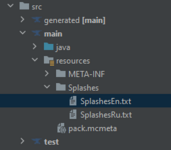
При запуске игра выключается после загрузки

