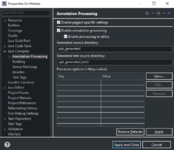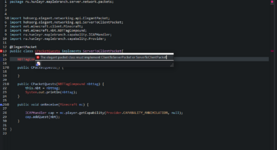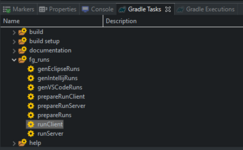Здравствуйте, решил установить данную либу в итоге обломался и пользоваться ей не удаётся...
Я смотрел все темы на форуме какие здесь были с этой проблемой ниодна мне не помогла решить её.
@hohserg
Я смотрел все темы на форуме какие здесь были с этой проблемой ниодна мне не помогла решить её.
build.gradle:
buildscript {
repositories {
maven { url = 'https://maven.minecraftforge.net/' }
mavenCentral()
}
dependencies {
classpath 'net.minecraftforge.gradle:ForgeGradle:3.+'
}
}
apply plugin: 'net.minecraftforge.gradle'
// Only edit below this line, the above code adds and enables the necessary things for Forge to be setup.
apply plugin: 'eclipse'
apply plugin: 'maven-publish'
version = '1.0'
group = 'com.yourname.modid' // http://maven.apache.org/guides/mini/guide-naming-conventions.html
archivesBaseName = 'modid'
sourceCompatibility = targetCompatibility = compileJava.sourceCompatibility = compileJava.targetCompatibility = '1.8' // Need this here so eclipse task generates correctly.
minecraft {
// The mappings can be changed at any time, and must be in the following format.
// snapshot_YYYYMMDD Snapshot are built nightly.
// stable_# Stables are built at the discretion of the MCP team.
// Use non-default mappings at your own risk. they may not always work.
// Simply re-run your setup task after changing the mappings to update your workspace.
//mappings channel: 'snapshot', version: '20171003-1.12'
mappings channel: 'snapshot', version: '20171003-1.12'
// makeObfSourceJar = false // an Srg named sources jar is made by default. uncomment this to disable.
// accessTransformer = file('src/main/resources/META-INF/accesstransformer.cfg')
// Default run configurations.
// These can be tweaked, removed, or duplicated as needed.
runs {
client {
workingDirectory project.file('run')
// Recommended logging data for a userdev environment
property 'forge.logging.markers', 'SCAN,REGISTRIES,REGISTRYDUMP'
// Recommended logging level for the console
property 'forge.logging.console.level', 'debug'
}
server {
// Recommended logging data for a userdev environment
property 'forge.logging.markers', 'SCAN,REGISTRIES,REGISTRYDUMP'
// Recommended logging level for the console
property 'forge.logging.console.level', 'debug'
}
}
}
dependencies {
// Specify the version of Minecraft to use, If this is any group other then 'net.minecraft' it is assumed
// that the dep is a ForgeGradle 'patcher' dependency. And it's patches will be applied.
// The userdev artifact is a special name and will get all sorts of transformations applied to it.
minecraft 'net.minecraftforge:forge:1.12.2-14.23.5.2860'
implementation fg.deobf("io.gitlab.hohserg.elegant.networking:elegant-networking-1.12:3.14")
compileOnly "io.gitlab.hohserg.elegant.networking:annotation-processor:3.14" //для idea
annotationProcessor "io.gitlab.hohserg.elegant.networking:annotation-processor:3.14"
}
// Example for how to get properties into the manifest for reading by the runtime..
jar {
manifest {
attributes([
"Specification-Title": "examplemod",
"Specification-Vendor": "examplemodsareus",
"Specification-Version": "1", // We are version 1 of ourselves
"Implementation-Title": project.name,
"Implementation-Version": "${version}",
"Implementation-Vendor" :"examplemodsareus",
"Implementation-Timestamp": new Date().format("yyyy-MM-dd'T'HH:mm:ssZ")
])
}
}
// Example configuration to allow publishing using the maven-publish task
// This is the preferred method to reobfuscate your jar file
jar.finalizedBy('reobfJar')
// However if you are in a multi-project build, dev time needs unobfed jar files, so you can delay the obfuscation until publishing by doing
//publish.dependsOn('reobfJar')
publishing {
publications {
mavenJava(MavenPublication) {
artifact jar
}
}
repositories {
maven {
url "file:///${project.projectDir}/mcmodsrepo"
}
}
}[/SPOILER]
[ATTACH type="full"]15540[/ATTACH]
[ATTACH type="full"]15541[/ATTACH][ATTACH type="full"]15542[/ATTACH]
[SPOILER="META-INF\services\hohserg.elegant.networking.impl.IPacketProvider"][CODE title="META-INF\services\hohserg.elegant.networking.impl.IPacketProvider"]ru.hunleyr.maplebranch.server.network.packets.CPacketQuestsProviderhohserg.elegant.networking.impl.IPacketProvider
hohserg.elegant.networking.impl.ISerializerBase
hohserg.elegant.networking.impl.ISerializerBase
ru.hunleyr.maplebranch.server.network.packets.CPacketQuestsProvider
@hohserg
- Краш-лог
-
java.util.concurrent.ExecutionException: java.lang.IllegalArgumentException: Packet is not registered: ru.hunleyr.maplebranch.server.network.packets.CPacketQuests. Need to add @ElegantPacket annotation to packet class or check annotation processor availability
Краш-лог:
java.util.concurrent.ExecutionException: java.lang.IllegalArgumentException: Packet is not registered: ru.hunleyr.maplebranch.server.network.packets.CPacketQuests. Need to add @ElegantPacket annotation to packet class or check annotation processor availability