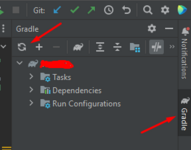Разбираюсь с Access Transformers, получаю ошибку при команде:
- Краш-лог
-
C:\Users\tenwe\Desktop\AssistentMinecraft>gradlew clean setupDecompWorkspace genIntellijRuns --refresh-dependencies
To honour the JVM settings for this build a single-use Daemon process will be forked. See [URL='https://docs.gradle.org/7.3.3/userguide/gradle_daemon.html#sec:disabling_the_daemon']The Gradle Daemon[/URL].
Daemon will be stopped at the end of the build
Configure project :
Java: 18.0.1.1 JVM: 18.0.1.1+2-6(Oracle Corporation) Arch: amd64
WARNING: This project is configured to use the official obfuscation mappings provided by Mojang. These mapping fall under their associated license, you should be fully aware of this license. For the latest license text, refer below, or the reference copy here: [URL='https://github.com/MinecraftForge/MCPConfig/blob/master/Mojang.md']MCPConfig/Mojang.md at master · MinecraftForge/MCPConfig[/URL], You can hide this warning by running the [ICODE]hideOfficialWarningUntilChanged[/ICODE] task
WARNING: (c) 2020 Microsoft Corporation. These mappings are provided "as-is" and you bear the risk of using them. You may copy and use the mappings for development purposes, but you may not redistribute the mappings complete and unmodified. Microsoft makes no warranties, express or implied, with respect to the mappings provided here. Use and modification of this document or the source code (in any form) of Minecraft: Java Edition is governed by the Minecraft End User License Agreement available at [URL]https://account.mojang.com/documents/minecraft_eula[/URL].
Directory 'C:\Program Files\Java\jre1.8.0_51' (Windows Registry) used for java installations does not exist
FAILURE: Build failed with an exception.
* What went wrong:
Task 'setupDecompWorkspace' not found in root project 'AssistentMinecraft'.
* Try:
Run gradlew tasks to get a list of available tasks.
Run with --stacktrace option to get the stack trace.
Run with --info or --debug option to get more log output.
Run with --scan to get full insights.
* Get more help at [URL='https://help.gradle.org']Gradle | Search for Help with Gradle[/URL]
Deprecated Gradle features were used in this build, making it incompatible with Gradle 8.0.
You can use '--warning-mode all' to show the individual deprecation warnings and determine if they come from your own scripts or plugins.
See [URL]https://docs.gradle.org/7.3.3/userguide/command_line_interface.html#sec:command_line_warnings[/URL]
BUILD FAILED in 50s
Краш-лог:
C:\Users\tenwe\Desktop\AssistentMinecraft>gradlew clean setupDecompWorkspace genIntellijRuns --refresh-dependencies
To honour the JVM settings for this build a single-use Daemon process will be forked. See [URL='https://docs.gradle.org/7.3.3/userguide/gradle_daemon.html#sec:disabling_the_daemon']The Gradle Daemon[/URL].
Daemon will be stopped at the end of the build
Configure project :
Java: 18.0.1.1 JVM: 18.0.1.1+2-6(Oracle Corporation) Arch: amd64
WARNING: This project is configured to use the official obfuscation mappings provided by Mojang. These mapping fall under their associated license, you should be fully aware of this license. For the latest license text, refer below, or the reference copy here: [URL='https://github.com/MinecraftForge/MCPConfig/blob/master/Mojang.md']MCPConfig/Mojang.md at master · MinecraftForge/MCPConfig[/URL], You can hide this warning by running the [ICODE]hideOfficialWarningUntilChanged[/ICODE] task
WARNING: (c) 2020 Microsoft Corporation. These mappings are provided "as-is" and you bear the risk of using them. You may copy and use the mappings for development purposes, but you may not redistribute the mappings complete and unmodified. Microsoft makes no warranties, express or implied, with respect to the mappings provided here. Use and modification of this document or the source code (in any form) of Minecraft: Java Edition is governed by the Minecraft End User License Agreement available at [URL]https://account.mojang.com/documents/minecraft_eula[/URL].
Directory 'C:\Program Files\Java\jre1.8.0_51' (Windows Registry) used for java installations does not exist
FAILURE: Build failed with an exception.
* What went wrong:
Task 'setupDecompWorkspace' not found in root project 'AssistentMinecraft'.
* Try:
Run gradlew tasks to get a list of available tasks.
Run with --stacktrace option to get the stack trace.
Run with --info or --debug option to get more log output.
Run with --scan to get full insights.
* Get more help at [URL='https://help.gradle.org']Gradle | Search for Help with Gradle[/URL]
Deprecated Gradle features were used in this build, making it incompatible with Gradle 8.0.
You can use '--warning-mode all' to show the individual deprecation warnings and determine if they come from your own scripts or plugins.
See [URL]https://docs.gradle.org/7.3.3/userguide/command_line_interface.html#sec:command_line_warnings[/URL]
BUILD FAILED in 50s
Последнее редактирование модератором: